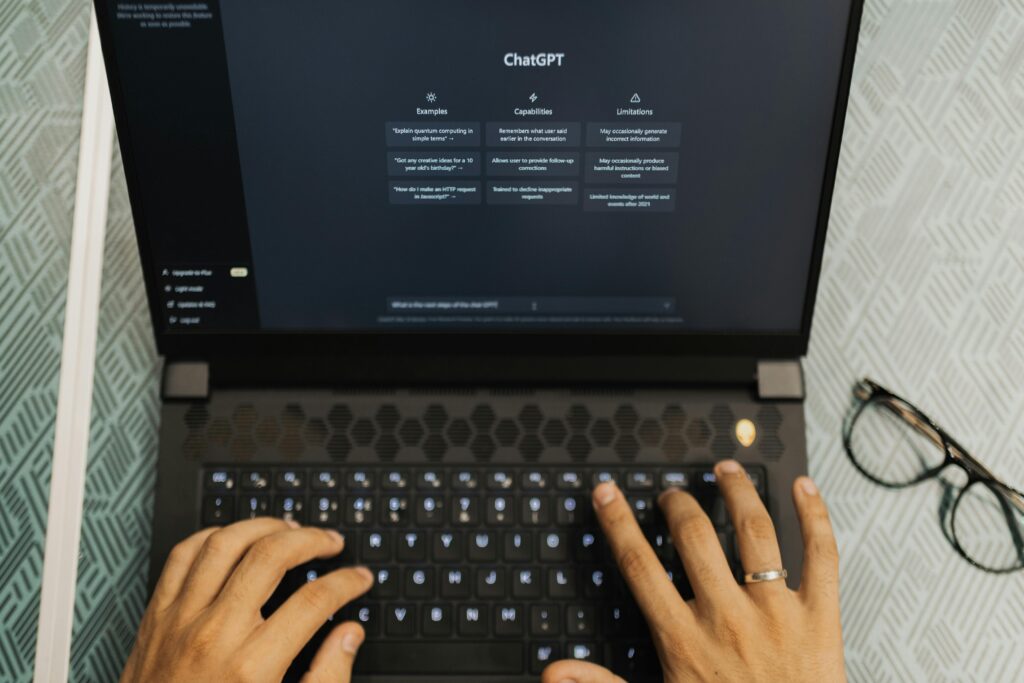In today’s digital age, students in Pakistan rely on the internet for everything from job hunting and online learning to freelancing and earning money. However, with the increasing use of the Internet, cyber threats are also increasing. Phishing, hacked social media accounts, stolen data, and fake job postings are threats that only target large corporations. Students have also become a major target.
The good news: you don’t need to be a tech expert to stay safe online. Cyber Security Tips Every Pakistani Student Should Know By 2025. Everything is explained simply and is therefore also suitable for beginners.
Why is online safety important for students?
Cybersecurity is a form of self-defense. Personal data, digital identities and tools protect yourself from hackers, malware and fraud.
This is why it is especially important for Pakistani students:
- Your academic accounts, emails and even CNIC details: It can be stolen or misused.
- Hackers can gain access to your social network: Misuse your images or distribute harmful content.
- Students are often targeted by scammers: There are fake scholarships, fake job offers and online income traps.
Are you a student, freelancer or tech enthusiast? Online security protects your privacy, your future career, and even your source of income..
1. Use strong passwords and don’t reuse them
Simple password like123456,password or the giving Date of birth. They are an easy target for hackers. If one account is hacked, password reuse can compromise all your other accounts.
Tips for creating a strong password:
- Use combinations Uppercase + lowercase letters, numbers and symbols
- Aim at the target Minimum 10-12 characters
- Avoid using the same password Across platforms
- Use a secure password managerBitwardenon1 password For secure storage and creation of strong password
A strong and unique password is your first line of defense against cyber threats
2. Enable two-factor authentication (2FA)
Even if someone finds out your password 2FA adds extra protection at your expense.
What is 2FA?
With two-factor authentication (2FA), you need an identity verification tool in addition to your password. To specify usually by referral Short term e-mail Or made by one person Verification Requests To show your identity.
Platforms that require 2FA to be enabled:
- Gmail/Google account
- Facebook/Instagram
- Upwork / Fiverr / LinkedIn
- University Portal or LMS (Learning Management System)
Recommended free software:
- Google Authenticator
- Overtime
Enabling 2FA only takes a few minutes and can prevent identity theft, account compromise, and data loss.
3. Do not click on suspicious links or attachments
Never install.
- Links in unknown emails or random WhatsApp messages
- Offers fake jobs or internship opportunities
- Like “Congratulations, you won!”
- Combinations ending with this .exe .order, from .scr From an unknown source
Suggestion: When in doubt Search Google by sender name on ask a teacher or trusted friend: Always be careful before opening anything.
4. Learn to spot fake websites and emails
The phishing site appears sincerely But they do alien, prepared for him Steal your information.
How to find them:
- The website link (URL) is a bit unclear.faceb00k.comQuite the contraryfacebook.com
- Such as “Your account will be deleted!” with misspellings or scary messages.
- In the email, you will be asked to enter your password, one-time password or bank details
Security Tip: Always double-check URLs Use a trusted platform before posting anything.gov.pk,.edu.pk, or visit the brand’s official website.
5. Make sure your devices and apps are always up to date
Cell phones and laptops are obsolete. Lake Miter can smile.
Make sure you update this regularly.
- System software for Windows or Android
- A browser such as Chrome, Firefox or Safari
- Antivirus and VPN programs
- Apps like Zoom, Microsoft Groups, WhatsApp and more.
Why is this important?
Updates are often hidden and patched Security issues Bypassing these measures puts your data at risk. Don’t hesitate!
6. Use reliable antivirus software and a VPN
Online security requires more than strong passwords, but also good tools.
- Antivirus program: It helps detect and block malware, spyware, and malicious files.
- VPN (Virtual Private Network): Hide your internet activity, especially in public Wi-Fi networks (cafes, libraries, hotels).
Best Free Antivirus Software for Students (2025):
- Kaspersky Security Cloud – Flash
- Antivirus program Avast
- Microsoft Defender (built into Windows)
Premium Free VPN:
- ProtonVPN (white subscription)
- Windy scene
- Tunnel beer
Suggestion: Turn on your VPN when using free Wi-Fi or visiting sensitive websites.
7. Submit your education details
Many students in Pakistan rely on cloud-based tools and online platforms for their studies. This is convenient, but can be dangerous if not handled properly.
General information that students store on the Internet:
- Essays or assignments Google Drive
- personal information Learning Management System Portal on e-mail
- Wallets in this category Canva it’s going well, from Behavior
Cybersecurity tips to protect your academic data:
- Don’t share Google Drive links with “anyone involved” unless necessary
- Send your work to USB stick on External hard drive
- Do not share your LMS password with classmates or friends
Suggestion: Once you’ve signed in to your academic account, make sure you’re signed out of shared or university computers.
8. Stay safe on free and commercial platforms
Many Pakistani students search online through forums like this one.
- Fiverr
- Work
- Rozee.pk
Although freelancing has great money-making potential, it is also a source of fraud.
Warning signs of a scam:
- Home delivery Earn a lot of money fast
- Just click to chat WhatsApp and Telegram(in place)
- I am looking for payment Before starting work
- Sending Fraudulent payment methods
Suggestion:
Always meet in a neutral forum, use it Payment history, i.e. View customer profiles and reviews before accepting a job.
9. Protect your privacy on social media
Hackers often use social networks to:
- They stole yours Photos and videos
- Let it be Nep-link To your friends and subscribers
- I’m looking at you Daily habits, desire or stay
Safety Tips:
- Keep yours Instagram/Facebook accounts are private.
- Avoid sharing Real-time positioning(e.g. “Currently at XYZ Cafe”)
- It doesn’t spread too much Personal data are you ok School name, class schedule or home address
To remind – What you post online can be used against you. Be healthy, don’t be sad.
10. Keep learning. Cybersecurity is constantly changing.
The world of cyber threats is changing rapidly. You don’t need a degree to know for sure, but Basic knowledge. This will significantly protect your digital life.
Some places where you can learn the basics of cybersecurity for free:
- YouTube Channel: Security, Cyberspace PK, NetworkChuck
- Online courses: Coursera Basic knowledge of network security GoogleDigital garage
- Campus for the seminar: University seminars or field projects sponsored by HEC Paris
The more you learn, the more confident you’ll become and the better you’ll be able to translate that knowledge into valuable freelance or technical skills.

Final thoughts
Being a student in Pakistan in 2025 means to be online, Stay alert online. Fraud, hacking and data theft are not far-fetched risks. They are real and increasing. The good news is that with a few precautions, you can be completely safe.
Yours Passwords, Identity and Personal Data. These are your most valuable digital assets. Treat them like gold. Implement security measures and use the tools at your disposal. Share these tips with friends and classmates.
Because in this day and age, it’s not only smart to be safe online. This is part of offline success.